How can we help you?
Billing just for new work
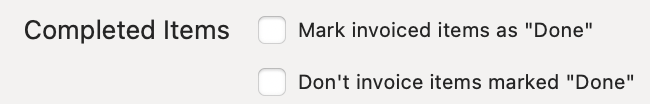
When you make an invoice select to mark items as Done
This will mark each session you bill for as Invoiced.
Next time you make an invoice, choose not to invoice items marked done.
You can also use the report Reports->Items Not Done menu to show you all unbilled time which you can then generate an invoice for.
‣ See more about marking items Done
