How can we help you?
See what you’ve tracked

The Timesheet provides a great overview of what you’ve been doing recently.
Click any date to focus in.
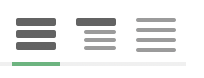
Click the hamburger icons to switch between summary and details.
The Project and Category tabs are great for seeing how much total time you’ve spent on something. Click on any item to drill in for details.
Need to change what you’ve tracked? Click once to select it and again to change it.

Mouse over the top of any column to sort it.
