How can we help you?
Rates, Expenses and Budgets
How Do I Set an Hourly Rate?
Choose Edit->Edit Categories. Double click on an existing category or add a new one. Set your rate.
When timing, simply change the category of your time and the rate will be applied.
You can assign a default hourly rate to projects. Choose the project and selecting Edit->Edit This Project. Then select the default category for this project.
How Do I Set a Per Client Rate?
This feature is coming.
In the meantime, you can setup categories specific to an individual client such as “Design @ $50”, “Design @ $60”, “Design @ $70”. Then set that category as the default category for a project. (You can do this by choosing the project and selecting Edit->Edit This Project menu.)
How Do I Set a Per Person Rate?
This feature is also coming.
In the meantime, you can setup categories specific to an individual person such as “Design @ $50”, “Design @ $60”, “Design @ $70”. Then have that person apply the correct category when tracking time.
How Do I Use Budgets Or Estimates?
When creating a project, you can enter a budget of a monetary amount or number of hours.
In the PROJECTS tab, you can see how close each of your projects is to the budget you’ve set.
You can also set budgets for existing projects in the PROJECTS tab by putting your mouse to the left of a project’s duration and clicking.
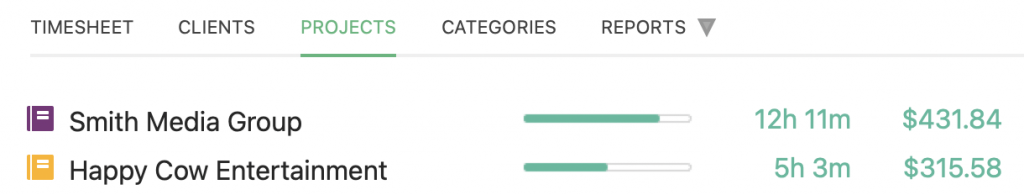
How Do I Track Expenses and Flat Rate Items?
Use File-> New Expense menu or click + icon and in the duration box enter the cost such as $30 or €30,00.
You can use the comment field to enter details about the expense such as distance driven.
You can also enter negative expenses to record money received, i.e. a retainer.
