How can we help you?
Using multiple timers
By default OfficeTime stops one timer when you start another which is handy. You can run multiple timers at once:
Mac/PC:
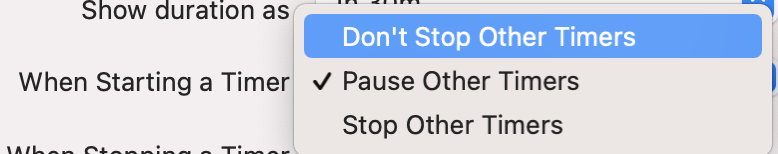
Go to the preferences (under Edit menu for PC and OfficeTime menu for Mac), General. Choose the When Starting a Timer menu.
You may need to create a new window to start your second timer in. (File->New Window menu.) Alternatively start your timer from the Quickstart menu or the global icon at the top of the Mac menubar or the bottom of the Windows taskbar.
iPhone/iPad: In OfficeTime go to settings (the gear icon in the top of the main screen). Tap Multiple Timers.
