How can we help you?
Quickly start a timer outside of OfficeTime

Mac: In your menubar in the upper right, look for the play icon.
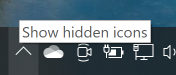
PC: Click the up arrow to show hidden icons.
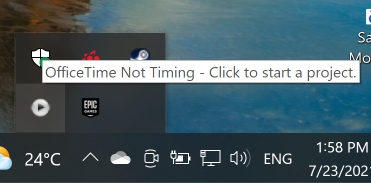
Find the OfficeTime play icon here. Note that you can drag this icon to your taskbar for easier access.
Mac/PC: With this icon you can start and stop timers without leaving the app you’re in. You can control if on stop OfficeTime comes to the front for your to enter more details or not in the Preferences, General. (Under the OfficeTime menu for Mac and Edit menu for PC.) Note that OfficeTime needs to be open in the background.

iPhone/iPad: Add the OfficeTime widget to track time from your Lock Screen. OfficeTime does not need to be open.
