How can we help you?
Sorting
Projects & Categories
By default your projects and categories automatically sort themselves alphabetically. You can change this to a customer order
- Mac/PC. Go to Edit->Projects or Edit->Categories menu. Drag to sort.
- iPhone/iPad. Tap Projects or Categories. Tap Edit. Drag to sort.
Getting back to alphabetical
If you re-order anything, OfficeTime assumes you no longer want it to be alphabetical. To get it back to auto sorting:
- Mac/PC. Go to Edit->Projects or Edit->Categories menu. Click Sort.
- iPhone/iPad. The mobile version follows the settings of the desktop version and you can’t re-enable sorting directly. If you change the sorting on the Mac/PC version and you sync by cloud or wifi to your mobile version, it will follow suit. You can always get a free trial of the Mac/PC version from www.officetime.net
Reports
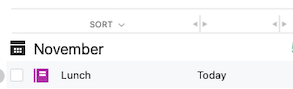
On the Mac/PC version, any report or view you can see (such as the Timesheet), can be sorted by… anything!
Simply however your mouse over the top of the list and click to sort.
