Guest post by Bill Dawson:
OfficeTime runs great on linux when using Wine (I’m using Mint 19.3). It installs/runs in either a 32 bit or 64 bit Wine configuration. The only requirement seems to be that the Wine configuration needs to be set to Windows 10 (the default Windows 7 never worked for me).
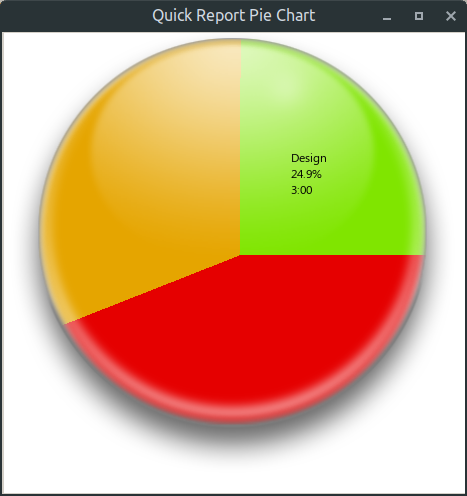
Should you need help getting Wine properly configured for OfficeTime, I’ve written a handy step by step guide. Please note that I have written this guide with the beginner linux user in mind, and I tried not to assume any particular knowledge level. Consequently, there is likely more information present than many linux users will require. I have left it up to you to pick & choose what you need (better to have too much than not enough, right?).
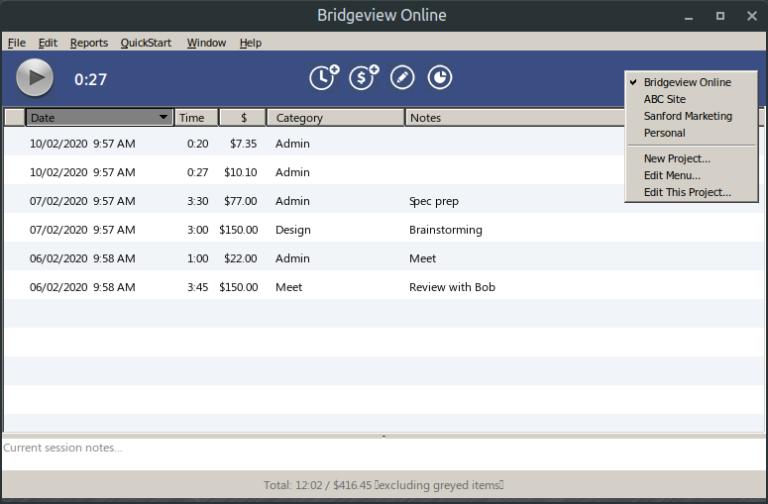
This guide is literally step-by-step, screenshots included.
I hope this helps you get OfficeTime working on linux, and that it runs as well for you as it does for me.
